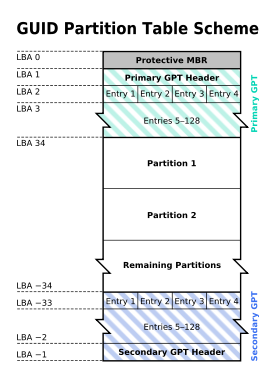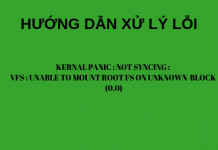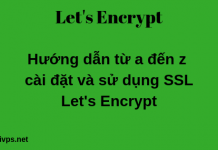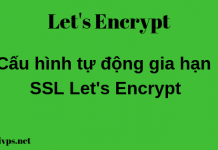Trên Linux bạn không thể tạo phân vùng lớn hơn 2TB bằng fdisk command. Đơn giản vì fdisk command không thể tạo được partition lớn hơn 2TB. Thường thì nó dùng cho desktop hoặc laptop thì ok. Trong hướng dẫn này mình sẽ chỉ các bạn tạo partition 3TB , 4TB để phục vụ trong môi trường doanh nghiệp.
Để làm được điều này thì ta dùng GNU parted command. Command này nó hổ trợ GPT partition tables.
- Kiểm tra dung lượng ổ cứng hiện tại.
|
1 2 3 4 5 6 7 8 9 10 11 12 13 14 15 |
[root@server ~]# fdisk -l /dev/sdc WARNING: GPT (GUID Partition Table) detected on '/dev/sdc'! The util fdisk doesn't support GPT. Use GNU Parted. Disk /dev/sdc: 4000.8 GB, 4000787030016 bytes 255 heads, 63 sectors/track, 486401 cylinders Units = cylinders of 16065 * 512 = 8225280 bytes Sector size (logical/physical): 512 bytes / 4096 bytes I/O size (minimum/optimal): 4096 bytes / 4096 bytes Disk identifier: 0x00000000 Device Boot Start End Blocks Id System /dev/sdc1 1 267350 2147483647+ ee GPT Partition 1 does not start on physical sector boundary. |
Khi ghỏ command fdisk thì thấy warning là harddisk hiện tại sử dụng GPT partition tables. command fdisk không hổ trợ chuẩn này. và khuyên chúng ta nên dùng GNU Parted command
- Bây giờ mình sẽ tạo phân vùng 4TB
Để tạo 1 phân vùng với Parted thì ta ghỏ như sau.
|
1 |
# parted /dev/sdc |
Output của command
|
1 2 3 4 |
GNU Parted 2.1 Using /dev/sdc Welcome to GNU Parted! Type 'help' to view a list of commands. (parted) |
Tạo 1 cái GPT disklabel partition tables.
|
1 |
(parted) mklabel gpt |
Output của lệnh như sau.
|
1 2 3 |
Warning: The existing disk label on /dev/sdc will be destroyed and all data on this disk will be lost. Do you want to continue? Yes/No? yes (parted) |
Tiếp theo, set mặt định đơn vị TB :
|
1 |
(parted) unit TB |
Để tạo 4TB partition size thì ta ghỏ.
|
1 2 3 |
(parted) mkpart primary 0 0 OR (parted) mkpart primary 0.00TB 4.00TB |
View partition mới tạo
|
1 2 3 4 5 6 7 8 |
(parted) print Model: ATA WDC WD40EZRX-00S (scsi) Disk /dev/sdc: 4001GB Sector size (logical/physical): 512B/4096B Partition Table: gpt Number Start End Size File system Name Flags 1 1049kB 4001GB 4001GB ext4 primary |
Quit and save cấu hình.
|
1 2 |
(parted) quit [root@server ~]# |
Định dạng lại file system cho partition
|
1 2 3 |
# mkfs.ext3 /dev/sdc1 OR # mkfs.ext4 /dev/sdc1 |
Output nó sẽ tương tự như này.
|
1 2 3 4 5 6 7 8 9 10 11 12 13 14 15 16 17 18 19 20 21 22 23 24 25 |
mkfs.ext4 /dev/sdc1 mke2fs 1.41.12 (17-May-2010) Filesystem label= OS type: Linux Block size=4096 (log=2) Fragment size=4096 (log=2) Stride=0 blocks, Stripe width=0 blocks 183148544 inodes, 732566272 blocks 36628313 blocks (5.00%) reserved for the super user First data block=0 Maximum filesystem blocks=4294967296 22357 block groups 32768 blocks per group, 32768 fragments per group 8192 inodes per group Superblock backups stored on blocks: 32768, 98304, 163840, 229376, 294912, 819200, 884736, 1605632, 2654208, 4096000, 7962624, 11239424, 20480000, 23887872, 71663616, 78675968, 102400000, 214990848, 512000000, 550731776, 644972544 Writing inode tables: done Creating journal (32768 blocks): done Writing superblocks and filesystem accounting information: done This filesystem will be automatically checked every 31 mounts or 180 days, whichever comes first. Use tune2fs -c or -i to override. |
Kiểm tra, ta tạo thư mục rồi mount nó vào.
|
1 2 3 |
# mkdir /data # mount /dev/sdc1 /data # df -h |
Output của lệnh df -h như sau.
|
1 2 3 4 5 6 7 |
[root@server ~]# df -H Filesystem Size Used Avail Use% Mounted on /dev/sda2 219G 7.2G 201G 4% / tmpfs 34G 0 34G 0% /dev/shm /dev/sda1 254M 72M 170M 30% /boot /dev/sdb1 3.0T 2.7T 167G 95% /data1 /dev/sdc1 4.0T 21G 3.8T 1% /data |
Để phân vùng tự mount khi hệ thống reboot lại ta update lại thông tin trong file fstab
|
1 |
# echo "/dev/sdc1 /data ext4 defaults 0 0" >> "/etc/fstab" |
Hoặc add câu lệnh mount vào file /etc/rc.local
|
1 |
# echo "/bin/mount /dev/sdc1 /data" >> "/etc/rc.local" |
Chúc các bạn thành công nhé. nếu cần trao đổi thêm các bạn cứ để lại lời nhắn cho mình bên dưới bài post nhé.